Raiding & Defending
Resources »
Getting Started ¦
Chat Commands ¦
Stats ¦
Credits ¦
Slang
« Back to Getting Started
« Back to Using Transium & Healing
Raiding & Defending
If you've teleported into an enemy's camp, remember, you and your Rovers use the Transium you are carrying.
Be sure to watch your health and Transium levels. When they run low, its time to get out.
Keep an eye on your Rover's health too. If they get low, you may want to heal them or tell them to RETREAT.
Raiding is all about "High Risk, High Reward".
When an object is destroyed on Visitor, it will revert to its Jitter form and jettison all objects it is carrying.
This is your opportunity to run by and scoop up your prize, or retrieve your fallen Rovers.
It's a good idea to Raid with your MDN while learning the dynamics of the game.
Defense
A Mutual Defense Network is more than a clan, it is a "mutual" agreement to defend each others camps when attacked.
Defending Camps is a great opportunity to get some action, practice your Rover control, and pickup some Rover parts.
Don't overextend yourself, use the Turrets for support when you need to, and make the Raiders work for it.
Defenders Advantage
A few defenders can hold off an entire MDN for hours in a well fortified camp.
So as you can see, playing Defense can give you an advantage buffer while learning the game.
Using Holomap
At your disposal is the Holomap, Hit the 'T' key to activate and deactivate. Use the 'Y' to set to different
resolutions. This Holomap is very useful for lots of things, from helping to build your own camp, to defending
friendly camps, to raiding enemy camps. Here are a few examples.
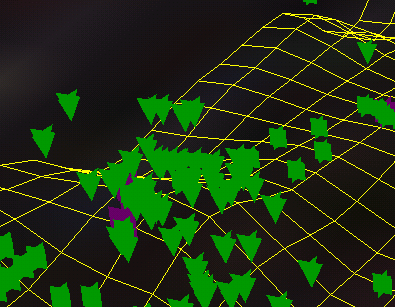
When in your own camp, most items show up green. Squares are rovers, diamonds are buildings, etc. White lines are the teleport
poles. If you see any red, its from an enemy, and generally blue can be friendly/ally or neutral. In your own camp
or visitor camps (if you have the right hoverboard mod) you will see purple squares where the hotspots are located. This is
really handy for figuring out quickly if a visitor camps has a decent layout or not.
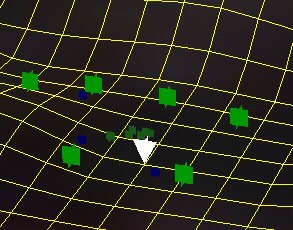
Small blue dots, green dots, white dots are usually jitters on the ground, or built items on the ground. Being able to see them depends on the type of Hoverboard mod you have. The white Triangle in the middle is you.
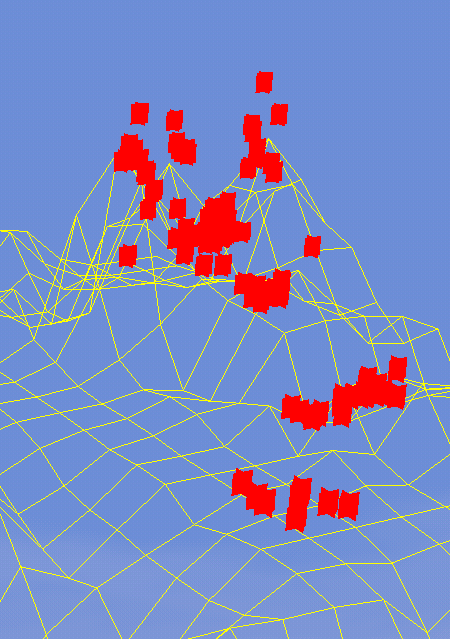
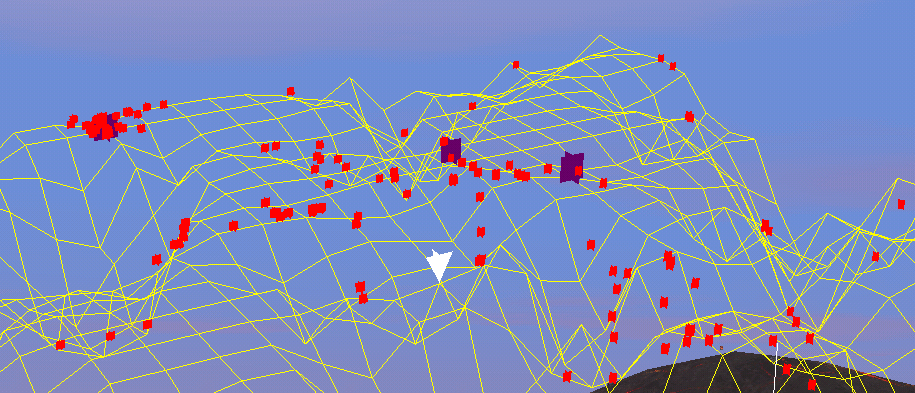
» Onto Options and Exiting
Resources »
Getting Started ¦
Chat Commands ¦
Stats ¦
Credits ¦
Slang
|



