Communication Channels Interface
Resources »
Getting Started ¦
Chat Commands ¦
Stats ¦
Credits ¦
Slang
« Back to Getting Started
« Back to Levels & Prestige
COM Channels & Chat
Communication on Visitor is as valuable as Transium. Your ability to trade and form alliances with other players is essential for survival.
Communications Interface
There are a number of communication tools at your disposal. In the bottom left of your display is your Communications Interface. You should become very familiar with this.
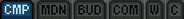
The Com Channel Interface will have 6 buttons (CMP, MDN, BUD, COM, W, and C). These are the different Com Channels you can choose from.
You will notice that by default it is set to your current camp. It will say something like "Region 875". This means your Com Channel is set to the current camp you are in.
You will also notice your name below the region name (because you are in the region). By hitting the "ENTER" key, you will engage chat mode. Hit ENTER again to send your message to everyone in the camp (probably just you for now).
Notice the EDIT button just above the 6 Com Channels? Use this button to edit your preferences for the highlighted Channel. You cannot edit Com, W, or C.
The following is a brief description of each Com Channel:
CMP » Chat with everyone in the camp. Click EDIT to change Camp Preferences.
MDN » Chat with everyone in your Mutual Defense Network (clan). Click EDIT to join an MDN.
BUD » Your Buddy List can consist of players from any Corporation. Click EDIT to add players.
COM » A reply list of players that you communicated with. This list will clear when you log out.
W » This is the World Chat, you can turn world chat off/on by typing %worldchat into the chat.
C » This is your Corporations Communication Channel, you can turn it off/on by typing %corpchat.
Note: You can cycle through each channel quickly by using the \ key. Also each channel can be assigned to a hot key, by default they are the 'H', 'J', 'K', 'L', ';', ''' keys mapping to camp, MDN, BUD. COM, World Chat, and Corp Chat in that order.
Mute & Ignore
Notice the speaker icon next to each name? You can click this to MUTE a player. There are also commands to add players to your personal ignore list.
These are %ignoreadd, %ignoreremove, and %ignorelist (see Chat Commands for details).
Please Note: there is a Chat Filter that you can turn on or off by typing "%chatfilter" into the Chat.
Personal Messaging
You can click on any individual player in the Channel to send a private message. Holding down the CTRL key will allow you to select more than one player.
You can quickly reply to a private message by hitting the / key.
Chat Buffer Resend
There is also a convenient chat buffer so that you can easily resend previous messages. Normally the "[" and "]" keys are mapped to let you travel up and down the chat buffer.

Main and System Console
There are two console windows that display their information in the large space in the middle/bottom section of the interface. The little button with the lines on it is one way to switch between the screens. Press button once, to get system chat, press again to get regular chat. Also, press the delete('DEL') button to get system chat or press the insert ('Insert') key to go back to the main window. The system chat (or system console) provides extra information about things like the amount of RP points you received, the amount of assets you just built, etc.
» Onto Mutual Defense Network & CorpNet
Resources »
Getting Started ¦
Chat Commands ¦
Stats ¦
Credits ¦
Slang
|



